
Thank you for always using our store.
We recently updated the database system for improving service.
Regarding updating, all customer's passwords has been reset once to protect your personal information.
If you registered a membership before 27th August 2024, we kindly ask you to set your new password following the procedure below.
We really appreciate your understanding and cooperation.
How to set new password
-
Go to the "Forget password" page.
-
Enter your email address when you registered, and click "SEND" button.
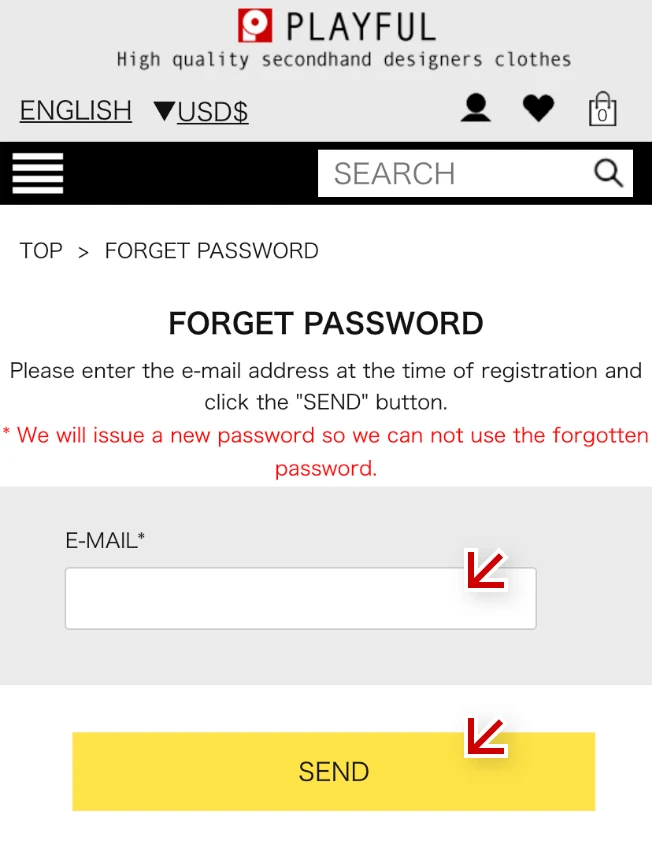
-
You will receive the "[PLAYFUL] Create new password." email, access to the URL link which is written in the email.
*The URL link expires in 10 min. Please try again from the beginning, if 10 min is past.
-
Please fill out your registered email address to "E-MAIL" part, and set a new password to "NEW PASSWORD", and click the "SEND" button.
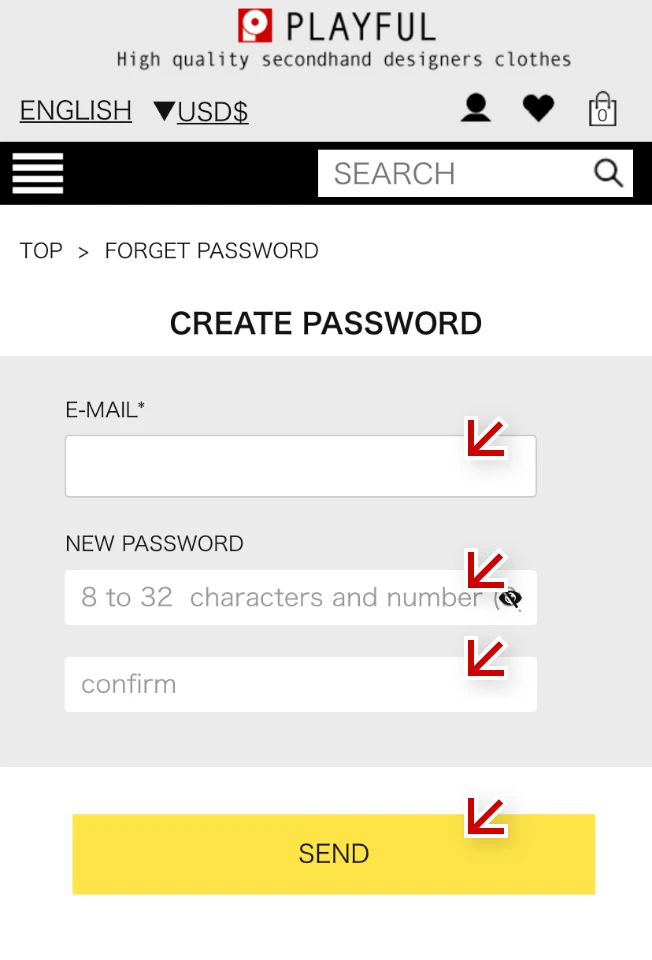
-
You are all set.
Please enjoy shopping at PLAYFUL.
Dou you need help?
Please contact us through email below, If you need our help such as "Forgot registered email address" or "You do not receive reset email" and so on.
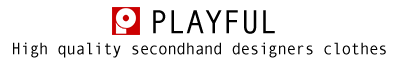

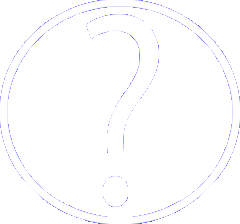 FAQs
FAQs
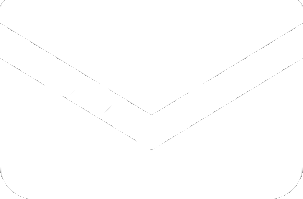 CONTACT US
CONTACT US